本周ARTS
本周ARTS打卡内容:
- Algorithm 来源 LeetCode21
- Review 分享 Envoy and gRPC-Web,相比于REST,一种新的选择
- Tip 分享 gitlab中添加badge的方法
- Share 分享 go进行前端开发的框架
Algorithm
LeetCode的21题,合并两个排序的链表:
https://leetcode.com/problems/merge-two-sorted-lists/
将两个链表中的元素依次比较,其中较小的作为排序后链表的元素,直到两个链表的最后。这题比较简单,需要注意的是,排序后链表元素,每次需要分配空间,具体程序如下:1
2
3
4
5
6
7
8
9
10
11
12
13
14
15
16
17
18
19
20
21
22
23
24
25
26
27
28
29
30func mergeTwoLists(l1 *ListNode, l2 *ListNode) *ListNode {
var l3 = ListNode{0, nil}
var node1, node2, node3 = l1, l2, &l3
for node1 != nil && node2 != nil {
if node1.Val <= node2.Val {
node3.Next = &ListNode{node1.Val, nil}
node1 = node1.Next
} else {
node3.Next = &ListNode{node2.Val, nil}
node2 = node2.Next
}
node3 = node3.Next
}
if node1 == nil {
for node2 != nil {
node3.Next = &ListNode{node2.Val, nil}
node2 = node2.Next
node3 = node3.Next
}
}
if node2 == nil {
for node1 != nil {
node3.Next = &ListNode{node1.Val, nil}
node1 = node1.Next
node3 = node3.Next
}
}
return l3.Next
}
Review
本周的内容是:Envoy and gRPC-Web: a fresh new alternative to REST
算是上周Review内容的延续
https://blog.envoyproxy.io/envoy-and-grpc-web-a-fresh-new-alternative-to-rest-6504ce7eb880
gRPC-Web的优势在于构建端到端的gRPC服务架构,从web客户端到全流程。以前,我们想连接一个gRPC的后端和一个web前端,我们需要写REST API服务将HTTP请求,转换到gRPC。如果可能我们想尽可能避免这样的转换。而gRPC-Web能帮助我们做到这一点,通过Protocol Buffers传输数据,不需要HTTP服务。
REST的方式
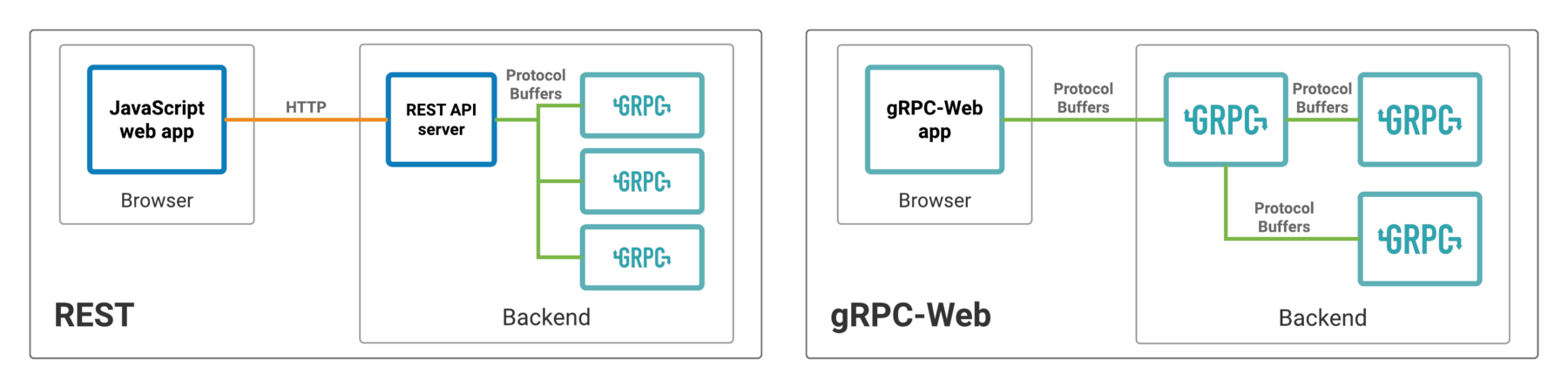
左图中显示的是传统的REST方式,右图中是gRPC-Web的方式。左图中,REST API服务器扮演着连接web app和后端服务器的作用。比如,我们前端要使用gRPC的后端授权服务,POST json到HTTP服务器的/auth,HTTP服务器将POST请求转换为AuthRequest的Protobuf信息,发送信息到后端gRPC授权服务,然后授权服务返回AuthResponse信息,通过HTTP服务器转换为JSON返回给前端。如果前端能通过gRPC直接发送给后端,发送AuthRequest给后端,后端直接返回AuthResponse,那么就不需要HTTP服务,也不需要维护HTTP状态码、JSON解析、HTTP服务的部署和管理等等。
在右图中,架构更加清晰,一种协议贯穿整个系统,没有HTTP处理,所有的数据接口都定义在.proto文件中。前端发送Protobuf信息,后端返回Protobuf。
Envoy的使用
前面说到给RPC-Web客户端直接发送gRPC请求到后端服务,是不完全正确的。使用gRPC-Web,客户端调用需要被转换为gRPC友好的请求,这个功能已经由Envoy实现。Envoy也是gRPC-Web内置的默认服务网关。
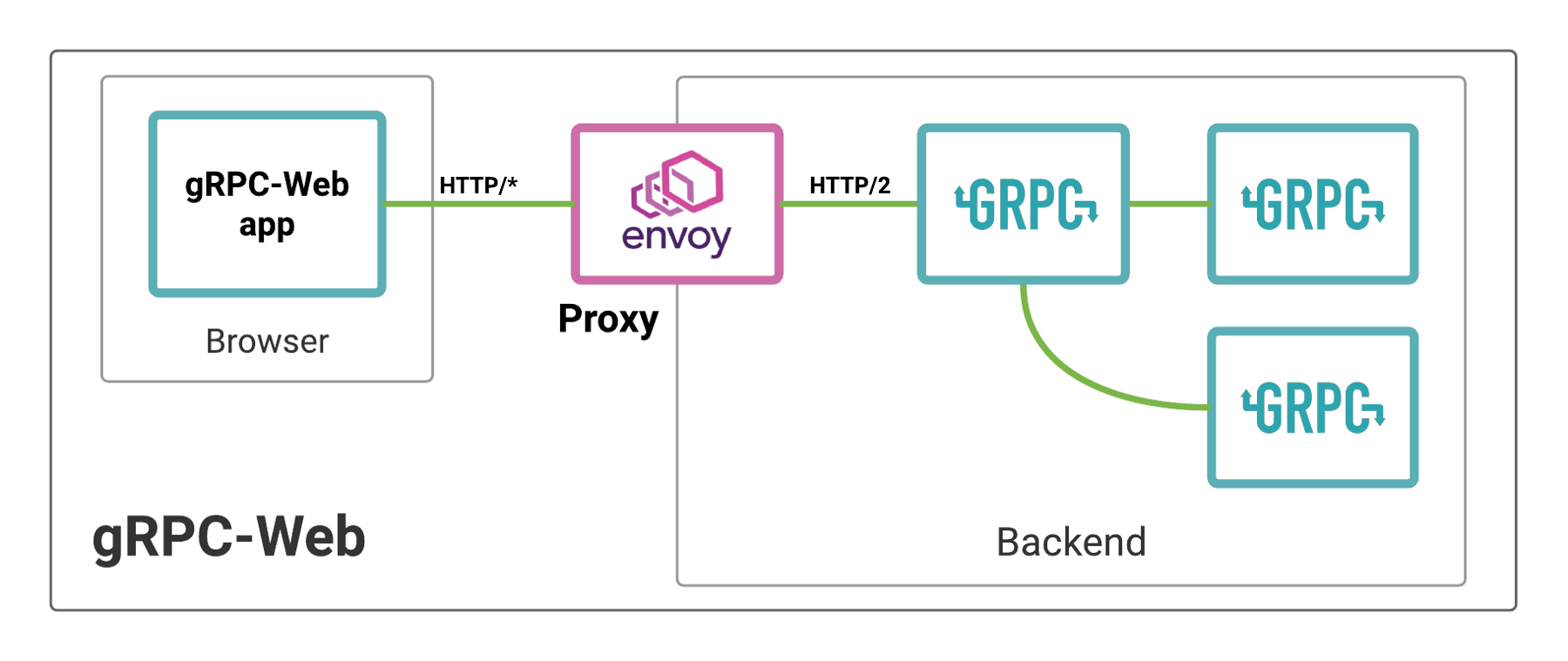
上图展示了一个基本的Envoy结合gRPC-Web使用图。web app和后端gRPC服务交互,该gRPC又依赖其他两个gRPC服务。Envoy将客户端的HTTP/1.1请求转换为后端服务能处理的HTTP/2请求(gRPC使用HTTP/2传输)。底层其实还是需要进行HTTP协议的转换,但客户端和服务端都不需要考虑HTTP层的问题。
Envoy的配置
以下是Envoy 代理的Yaml配置,该Envoy监听8080端口的HTTP客户端连接,然后将这些连接发送到后端gRPC服务。1
2
3
4
5
6
7
8
9
10
11
12
13
14
15
16
17
18
19
20
21
22
23
24
25
26
27
28
29
30
31
32
33
34
35
36
37
38
39
40
41
42
43static_resources:
listeners:
- name: listener_0
address:
socket_address: { address: 0.0.0.0, port_value: 8080 }
filter_chains:
- filters:
- name: envoy.http_connection_manager
config:
codec_type: auto
stat_prefix: ingress_http
route_config:
name: local_route
virtual_hosts:
- name: local_service
domains: ["*"]
routes:
- match:
prefix: "/”
route:
cluster: auth_service
cors:
allow_origin:
- "*"
allow_methods: GET, PUT, DELETE, POST, OPTIONS
allow_headers: keep-alive,user-agent,cache-control,content-type,content-transfer-encoding,x-accept-content-transfer-encoding,x-accept-response-streaming,x-user-agent,x-grpc-web
max_age: "1728000"
expose_headers: grpc-status,grpc-message
enabled: true
http_filters:
- name: envoy.grpc_web
- name: envoy.cors
- name: envoy.router
clusters:
- name: auth_service
connect_timeout: 0.25s
type: logical_dns
http2_protocol_options: {}
lb_policy: round_robin
hosts:
socket_address:
address: auth-server
port_value: 9090
以上就是Envoy的一份基本的HTTP配置,做了以下修改:
- 非典型报文头— x-grpc-web,grpc-status以及grpc-message,这些是处理gROC-Web请求需要的
- 内置的envoy.grpc_webHTTP过滤器用来完成繁杂的gRPC-Web代理工作
http2_protocol_options: {}表示auth_service处理HTTP/2(本例中是gRPC)连接
只需要写一些yaml文件,就能从冗长的HTTP服务开发中解脱。再不用关系HTTP与gRPC映射,不用到StackOverflow中询问哪个状态码响应到哪个服务状态,不用将JSON转到Protobuf信息。
Tip
最近在kubernetes集群中搭建了gitlab及gitlab-ci,这里说一个README中加入小图标的方法。
pipeline、coverage的图标:
在Setting - CI/CD - General pipelines 中可以看到Pipeline status和Coverage report图标对应的,注意Coverage report需要添加覆盖率测试的解析地址。
定制图标:
在Setting - Badges中进行定制
Share
使用Go语言来编写前端